
Part 3: The Lost Land of G2G:
In Preparing for the Adventure we introduced the concept of Collaboration and in The Honor Code we discussed how the Honor Code facilitates collaboration on WikiTree. Once you have signed the Honor Code, you are ready to enter the site. Congratulations and welcome to WikiTree!
However, before you start climbing around the tree, take a look at your profile page for a message from one of WikiTree’s volunteers called Greeters. Greeters are members experienced with using WikiTree and they are there to help guide you through your experience. In fact, one of your first tasks will be to review the New Member How-To page. Do spend time working on these exercises and reading the explanations, it will make your time on WikiTree more productive and enjoyable.
In How-To #1: Start Climbing Our Tree, you will be given ten tasks to complete. These exercises will get you started and task #10 will ask you to introduce yourself on G2G.
G2G is the Genealogists Genealogists forum. G2G is there to boost your collaboration efforts. It is where you will meet many of your fellow collaborators, find help and become part of a wonderful community of genealogists who care about doing genealogy well while having fun.
G2G looks and feels different from the main WikiTree site because it is designed as a forum where genealogists talk about what is happening on WikiTree. You do not have to be a member of WikiTree to use G2G and it is free and open for all to see and use. Non-members, however, will have to use it as an anonymous member. This can make it more difficult to take advantage of many collaboration features available to advance your genealogical research.
Over the years, WikiTree has worked to integrate the knowledge shared on G2G into the functionality of WikiTree. It is these integrations that have created something unique and powerful and will be a big boost to your collaborative efforts. Collaboration is so important to WikiTree that they have volunteers called Integrators who tend to both WikiTree and G2G just to help ensure that valuable information gets shared between the forum and the main site.
WikiTree offers so many features that new members often forget that they can go to G2G for help (thus the Lost Land of G2G).
While WikiTree does provide a Help menu for G2G, you can still ask a Greeter for advice. Asking simple questions is fairly straight forward, however to maximize your collaborative efforts, we are now going to explore G2G in more depth.
When you are ready, from your profile page find the Help menu in the far upper right and click on it. Scroll down to the Forum (“G2G”) link and click on it. You have just left WikiTree and entered the Lost Land of G2G.
Things have now changed. The menus are a bit different but, again, in the upper right side of the page is a different Help menu, the G2G Help tab located just below the site Help menu. Clicking on it brings you to a page where you can learn how to use G2G.
Let’s look at some of the features of G2G to better understand how they help you. Click on the Post/Ask a Question tab to reveal the Question Box.
Features of the Question Box
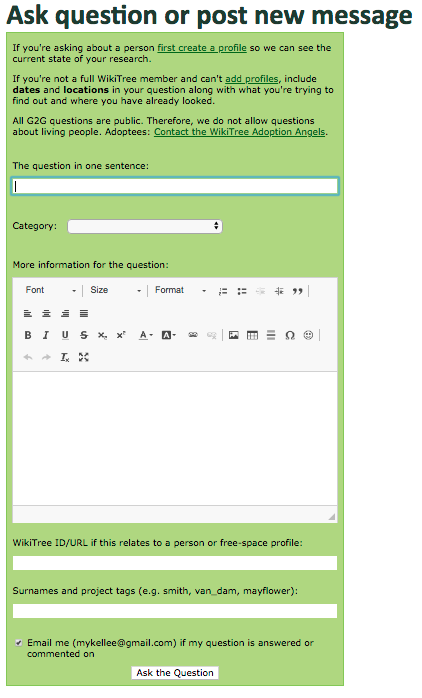
- At the top of the box is a request to create a profile that has all your current research documented. Creating a profile is helpful because it saves the collaborator time getting oriented and up to date on the state of your research. They will not have to ask you a lot of orientation questions.
- Notice that if you are not a member of WikiTree, you will not be able to create a profile to share. However, if that profile already exists on WikiTree, you can provide the WikiTreeID farther down the box. (See WikiTree ID/URL discussion below).
- WikiTree does not discuss living persons for privacy reasons. Similarly, if you are an adoptee, you can reach out to the Adoption Angles project and get help with adoption research.
- Ask your question in one short sentence. This is to help attract the right kind of response and to focus your thoughts on something specific. You can follow up in more detail in the body of the Question Box.
- Choose an appropriate G2G Category for your question. For this article, we will only discuss the Genealogy Help category.
- There are many formatting options available to you, which we will not go into here. However, you can use these features to enhance your thoughts, questions and for sharing fun and useful items with the community.
- In the body of the box, provide your potential collaborators with any information not already included on the linked profile. Give them the information you have that will help them help you.
The next two boxes are very useful to aid your collaboration efforts. It will be extremely useful for you to understand how these work.
- The WikiTree ID/URL box connects your question to the profile of the person you are asking about. We will discuss Free-Space profiles in the next article, but if you create one or have a question about one that has been created, you can link to it in this box as well.
Every profile on WikiTree has a unique URL which ends with the WikiTree ID. For example, William Bradford, Governor of Plymouth Colony, has the URL of https://www.wikitree.com/wiki/Bradford-24, the WikiTree ID is Bradford-24. By entering Bradford-24 in the WikiTree ID/URL box, you are linking the profile on WikiTree to the Question on G2G. This places a small yellow circle with a white star in the upper right of the profile. This simple step does more than you might imagine.
Because WikiTree is optimized for search engines, many of the profiles are often found on the first page or two of the search results. When a person clicks on that link, they will be brought to the profile. Any questions linked to the profile will be seen on that profile page. So, not only do the members of WikiTree get to see your question, anyone who is researching this person and comes to the WikiTree profile for that person, will see your question too. By clicking on the question from the profile, you are brought back into G2G where you can join in the discussion, share information and read what has already been discussed and perhaps resolved. This is a great collaboration tool because it can bring together many persons who share an interest in any given ancestor’s profile.
- The final box is the Surnames and Project Tags Box. Tags, in G2G, are collaboration aids that are often overlooked. You will be introduced to Tags when you join WikiTree. Tags help bring together anyone who shares similar research interests.
Surname Tag Example:
If you are a Bradford researcher, by adding the Surname Tag: Bradford in you question box, your question will be sent in an email to anyone who has added Bradford to his or her list of followed Tags. Even if you are not a member of WikiTree, you can click on one of these tags to see other questions that have been created using a given Tag.
Project Tag Example:
WikiTree hosts many collaboration projects. You can see a list of WikiTree Projects here. The Mayflower Project is one example. Since you are a William Bradford researcher, you may wish to obtain the help of the many Mayflower Project members who have experience researching these profiles. Adding the Project Tag: Mayflower to your question will cause it to be sent to the many Mayflower Project members, some of whom will respond to your question.
Tags are an invaluable tool for targeting help from people with the background and interest in answering your question. Tags connect to a specific group of individuals who have indicated that they wish to collaborate with you on these names and projects.
Once you have filled in all the boxes, click on the Ask the Question button and wait to see who responds. Besides the many users of G2G, there are WikiTree Leaders and Project Volunteers who monitor G2G to help ensure that you get an answer. If you find you are not getting any responses, it may be that you have not completed all the boxes and thus are not getting your question in front of those who are interested in helping you. The more involved you are with WikiTree as a collaborator the greater the responses you will get. In time, you will have so many friends on G2G that you will have built a pool of genealogical supporters and collaborators. These will be your “go-to” friends for all kinds of genealogical adventures.
Besides getting help with your genealogical research, G2G can be used to ask any question you may have about WikiTree and how it works.
From any G2G page, you can see a list of Question Categorieson the right side of the page. You can read about these from the G2G help page or just hover your mouse over the category and an explanation will appear. These categories help organize similar types of questions.
The Tree House category is used to ask any question you wish that does not fall into one of the other categories. It is here that you can join the Weekend Chat and perhaps share discoveries, help others celebrate, talk about your cats and complain about the weather.
The Appreciation category is where you can recognize and thank those that have helped you. You may wish to formally recognize them as a Wonderful WikiTreer and help keep the community spirit positive. Eventually you may start your own project and recruit help using the Requests for Project Volunteers category. Do you have great photos to share or just like looking at other’s photos? Then you will use the Photos category.
In time, you will see that G2G is not just a place to get help, it is where you will meet friends and colleagues, share discoveries and frustrations, help others and grow as a genealogist. There is no better place on the Internet for finding and building a collaborative support group than the Lost Land of G2G.
In the final article of this series, we will learn about Projects and Free-Space Profiles. By embracing what we have learned about Collaboration, The Honor Code and G2G, Projects and Free-Spaces will crank up the power of collaborative genealogy and help you organize your research in ways you have not likely considered elsewhere.
(Michael has been a WikiTreer since December 2011 and a Volunteer Leader since Oct 2014. He is currently working for WikiTree to help expand awareness of the site. Michael is owner of Missing Roots Genealogy and a member of the Association of Professional Genealogists. He recently completed the Online Genealogical Research Certificate offered through Boston University’s school of Professional Studies.)